Timetable
How to find your Timetable
You can find your up-to-date Timetable of classes including times and locations on your ILP found under Personal Information – Lesson Timetable.
The video below steps you through this process.
To view your Timetable
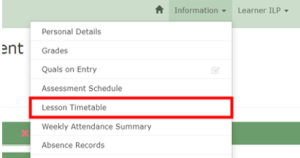 1. Select Information then Lesson Timetable.
1. Select Information then Lesson Timetable.
2. Use the Week Beginning tool and select the date to view your timetable.
3. You can then view your lessons and rooms.
4. Hover your mouse cursor over a lesson to view all details.