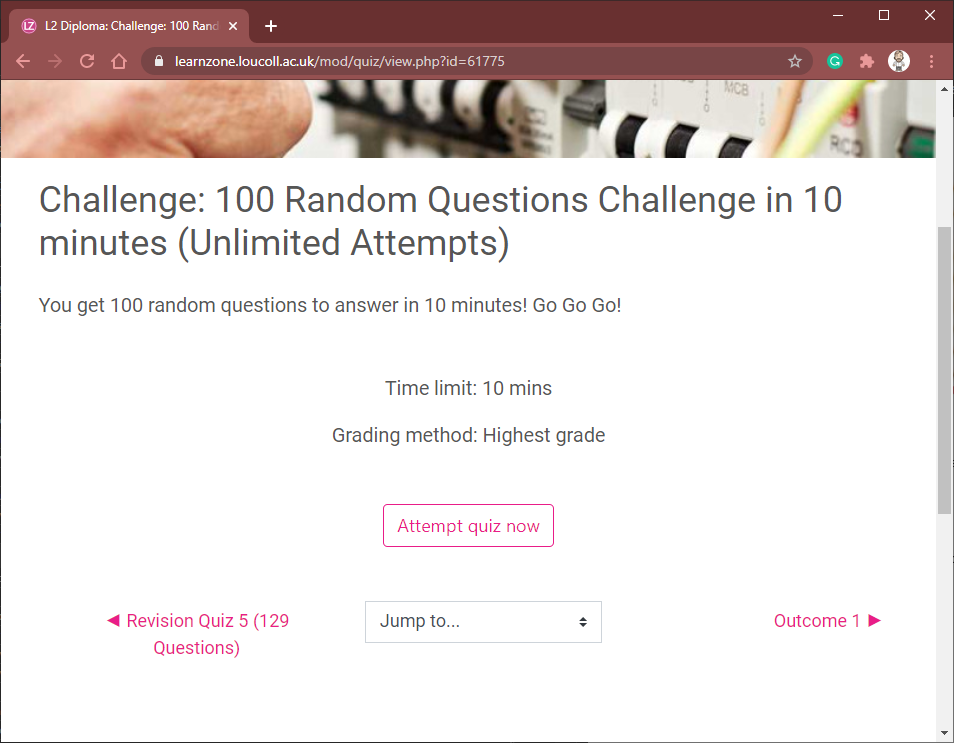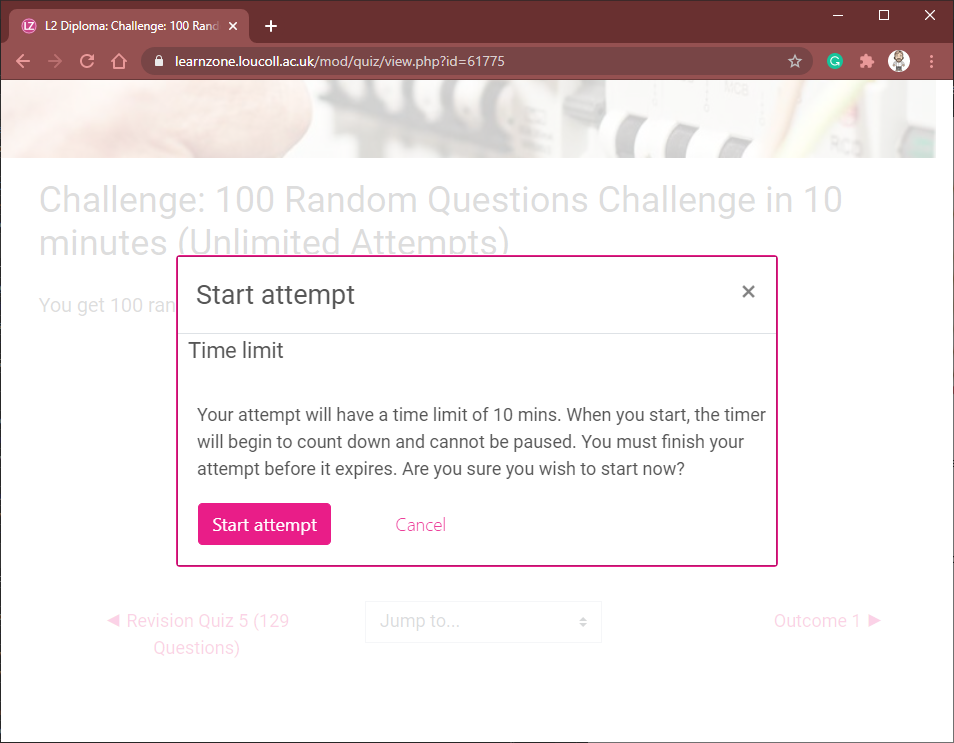Quizzes
Quiz Activities on LearnZone
On a LearnZone page, you may find a wide range of quiz type activities. Your teacher should guide you on how to complete these.
Quiz activities that are part of LearnZone itself are:
- Quiz – Including Multiple choice, True/False, Matching, Short Answer, Missing word and Numerical to name a few.
- H5P – An interactive activity for example a video with questions throughout.
- Choice
External websites that could be embedded into LearnZone, including:
- Kahoot
- Quizizz
- Quizlet
- Mentimeter
- Microsoft Forms
Most of these quizzes are fairly straightforward to use, but should you get stuck please contact your teacher.
Remember when signing up with any external websites you must use your college Microsoft 365 account email address and select sign in with Microsoft where possible; to ensure your teacher can work with you and that the college can protect your personal data.
LearnZone Quizzes
Below is an image of a LearnZone Quiz tile as you would see it on your LearnZone course page.
To start the quiz, select the title.
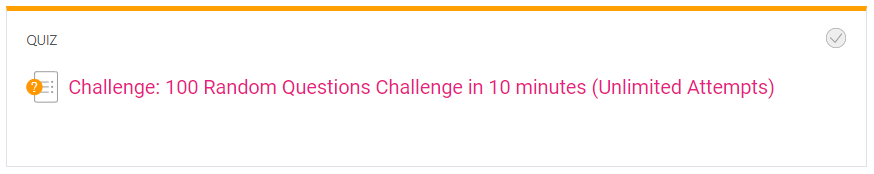
Once you have entered the quiz you will be able to see the details of what you need to do, including instructions, the time limit (if any) and the grading method. For example, a quiz could use the highest grade or the average grade from a number of attempts.
To start the quiz select the ‘Attempt quiz now’ button, you may need to confirm you want to start an attempt.
Some quizzes may have a limited number of attempts, and others may be unlimited. If attempts are limited, make sure you have completed any required reading beforehand.
If you are struggling speak to your teacher who will be able to support you.
Frequently Asked Questions (FAQs)
I can't find the quiz.
Contact your teacher to ask where the quiz is located. It is possible the quiz is not visible and your teacher will need to unhide it for you to be able to make an attempt.
How do I make an attempt at a quiz.
Locate the quiz and select the attempt button to begin.
How many attempts can I have?
The number of possible attempts you can make is based on the settings set by your teacher. You may be able to make unlimited attempts, or this could have been restricted to a number, or even just one attempt if it is a test.
How is my score calculated?
If the quiz allows you to make a number of attempts, your score could be the highest attempt or it could be an average. This information should be visible on the screen where you select the attempt button.
I disagree with the answer to a question or I don't understand the question.
If you believe there is an error with one of the questions in a quiz or you don’t understand it, you may wish to contact your teacher to ask them about it.
Why can't I see my feedback?
If your feedback is available, you can access this for each attempt you make. You should be able to review your answers to each question. If you can’t access this, it could be that the teacher has set the answers to not be available until a certain time. Contact your teacher if you don’t seem to have access.
I've run out of attempts.
You will need to speak with your teacher to ask them what to do.
I've abandoned my attempt, can I resume it later?
As long as there is no time limit or other restrictions, you will be able to resume the quiz by locating the quiz and clicking on it to resume your attempt.