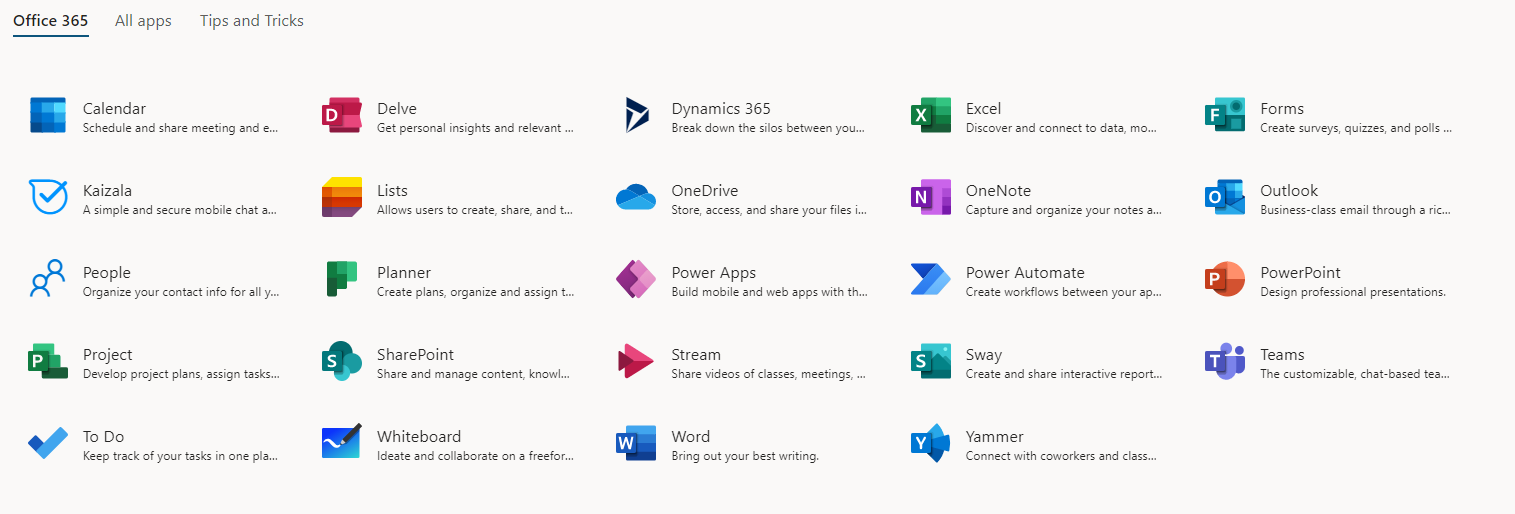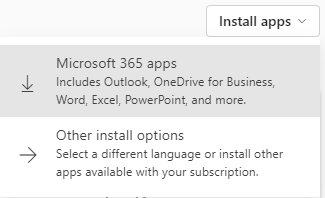Microsoft 365 Apps
Common Features and Apps
When you sign in to the Microsoft 365 portal you will notice a number of apps that are accessible to you as a student. Depending on your course you may need to access a number of different apps, but the most common are Word, Powerpoint, Teams, and OneDrive. You can also access your college email via the Outlook app.
For some apps, the desktop version that you can install on your device may have more features than using it online.
Installing Microsoft 365 Apps
Head to the Microsoft 365 website and sign in, once the portal opens you will see an ‘Install Apps’ button in the top right corner, select this.
Once you’ve selected the option to install you will notice an installation file downloads to your device. Run this file to start installing Microsoft 365 apps. The process will probably take 10 to 15 minutes to install.
It’s worth noting you will only have access to the Microsoft 365 apps on and offline during your time at Loughborough College, If you choose to leave or when your course finishes you will then no longer have access to your Microsoft account and apps.
Frequently Asked Questions (FAQs)
How do I log in?
You log in using your Loughborough College email address and password. Simply go to the Microsoft 365 website and sign in.
Can I download Microsoft 365 apps?
You can download and install Microsoft 365 apps such as Word, PowerPoint and Excel. Once signed into the Microsoft 365 website look for the ‘Install apps’ button.
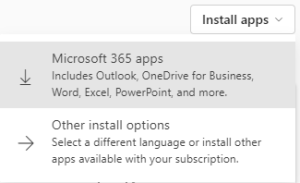
You will require your login credentials to use any Microsft 365 software downloaded to your computer. Once you finish your course you will need to switch to your new provider OR buy the software yourself.
Do I need my college login after I download the software?
You will require your login credentials to use any Microsoft 365 software downloaded to your computer. Once you finish your course you will need to switch to your new provider OR buy the software yourself.
I'm struggling to install the Microsoft 365 apps.
Make sure you are using the correct version for your operating system. You may also need to check you have enough space on your device.
For further support check out the Microsoft Support website, or contact IT Support by visiting the stationery shop where IT are based on the ground floor of B-Block, calling: 01509 618369 or emailing ITHelpdesk@loucoll.ac.uk.
Microsoft 365 has stopped working.
You may have been signed out, make sure you have signed in using your Microsoft 365 username (college email) and password. If you have left the college you may no longer have an account and won’t be able to use the software.
If it still isn’t working contact IT Support by visiting the stationery shop where IT are based on the ground floor of B-Block, calling: 01509 618369 or emailing ITHelpdesk@loucoll.ac.uk.