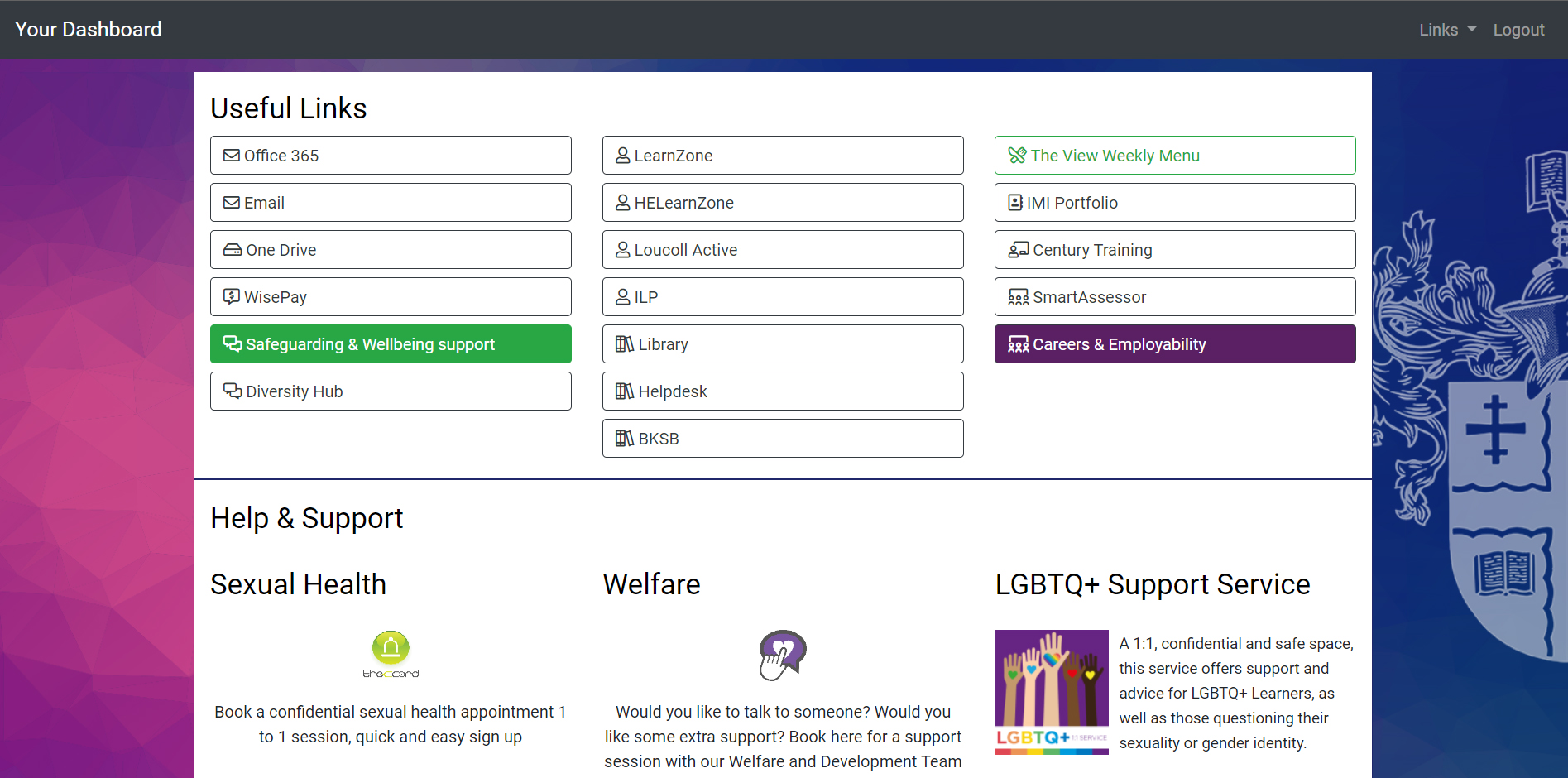Logging into LearnZone
There are two different scenarios when logging into LearnZone. You can either be in College and directly on our network or you can be elsewhere trying to access LearnZone via the Internet.
Inside College
If you are at College and using a supported web browser, upon opening the browser you will be greeted with the Student Dashboard. You can access LearnZone from here, where you will be logged in automatically.
If for some reason the browser you are using doesn’t sign you in and open the Student Dashboard automatically you can head to learnzone.loucoll.ac.uk or helearnzone.loucoll.ac.uk you will then be prompted to sign in, which you can do using your college Microsoft 365 account (email address and password).
Outside College
Logging in from outside the College network.
- Open a web browser of your choice (Google Chrome, Microsoft Edge or Mozilla Firefox etc.)
- Visit learnzone.loucoll.ac.uk or helearnzone.loucoll.ac.uk
- Fill in your college email address and password and select sign in
- You will now be taken to LearnZone
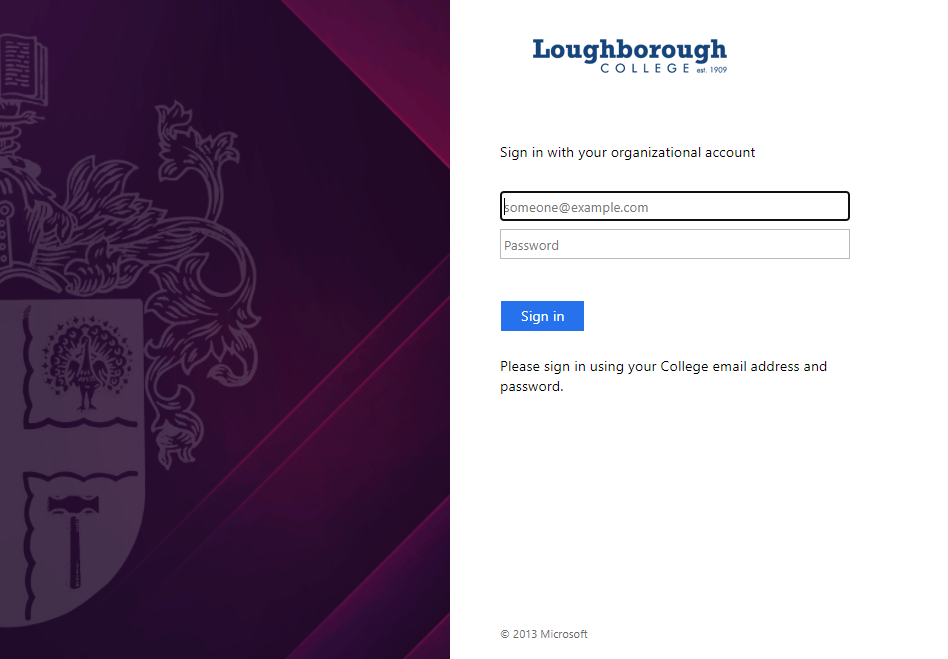
If you have forgotten your password visit your.loucoll.ac.uk to reset.
Frequently Asked Questions (FAQs)
How do I enrol on a LearnZone course?
At the start of the year, you can auto-enrol on your courses LearnZone page by navigating to it once you have viewed the course page you will be enrolled on it and be able to access all of the resources, activities and assignments your tutor uploads or shares.
My LearnZone course page isn't letting me look at things?
If you can’t self enrol on a LearnZone course for any reason contact your teacher and they will be able to enrol you onto the course as needed.
How do I know if I am logged into LearnZone?
Once signed in you should be able to see the My Courses link in the top right of the LearnZone interface. If you select this the My Courses section will open. Here you will see your name along with links at the tops of the page including the log out link and tiles for the course pages you are enrolled on. If you can see all this, then you know you are logged into LearnZone.