MyILP
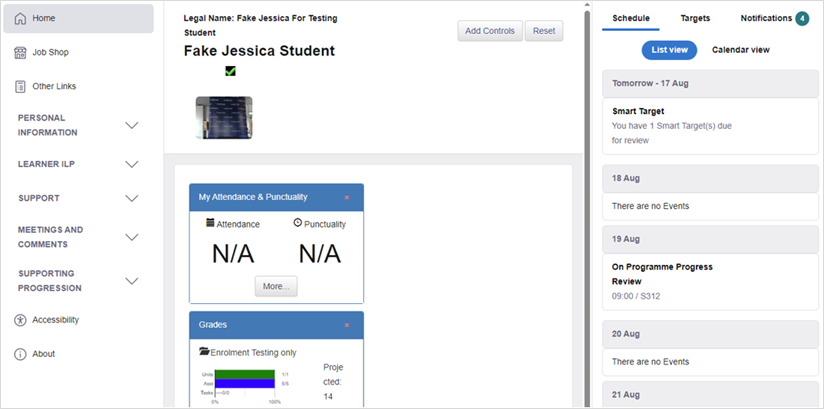
On the ILP Dashboard, you will find the main drop-down menu on the left-hand side which you can use to navigate to the different parts of the ILP.
In the centre, you will find ‘blocks’ of information showing:
- your overall attendance and punctuality
- a summary of your current grades
On the right panel, you will find:
- Schedule – this can be viewed either as a list or a calendar and will show upcoming events such as meetings.
- Targets – this will show targets due for review in the next 7 days (or any overdue targets).
- Notifications – here you can view the notice board (with a link to ILP guidance) and recent comments that staff have made on your ILP

Text messaging
Many students have indicated that they prefer receiving texts to emails as they already have a mobile phone. Currently, there are a variety of purposes the college uses text messaging to contact you including letting you know if details about that days lesson change or for important reminders about exams.
For you to receive text messages we need to have an up-to-date number for you. You may have given the college a mobile number at enrolment, you can check this is still correct in the details section of your ILP.
If you need to update the mobile number the college has for you, please visit the college reception desk.