WisePay - Online Payments
What is WisePay?
WisePay is the College’s online payments system that allows you to pay for trips, visits, accommodation and any other costs via a secure online portal. To get started you’ll need to have a college student account, and then either visit https://pay.loucoll.ac.uk or click on the link on your dashbaord.
WisePay walk through guide
This short step by step guide will walk you through the process of making a payment via the College online system, WisePay.
If you have not logged into the College network before, you should have received instructions about how to go about creating your College account. If for any reason you have not, please go to https://your.loucoll.ac.uk/ and follow the instructions.
You need to have a valid College account before payments can be made.
If you are attempting to make a payment while accessing the system via a College device, once you log into the College network, a web browser screen will open taking you to your College Student Dashboard.
If you are logging into the network remotely, navigate to your Student Dashboard from this link or it can be found at the bottom of the helpdesk home screen. From here you will be asked to log in and you will then be taken to your college Student Dashboard.
Once you have arrived at your Student Dashboard, there is a WisePay link (shown below). Select this to be taken to the WisePay system. No login details are required, your College network details will be used.
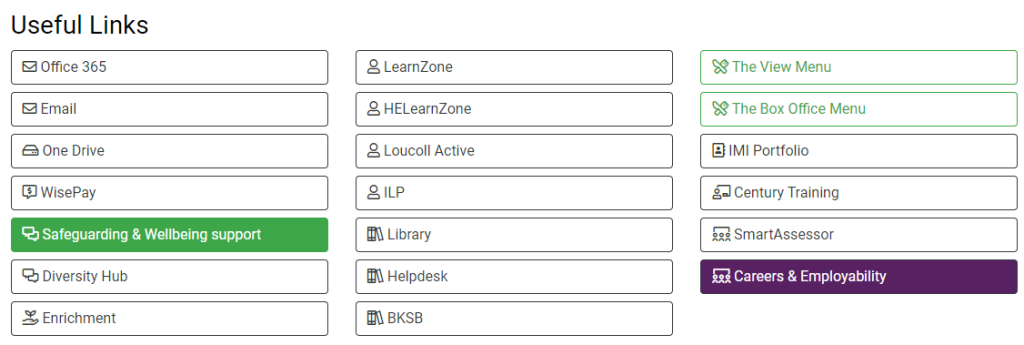
Once in WisePay, the next options will vary by student, depending on what products are available to you.
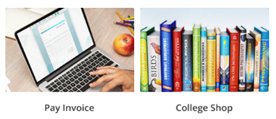
Pay Invoice will allow you to make payments towards any outstanding invoices, including your College tuition and accommodation fees.
College Shop has various subcategories for items such as Trips, Visits and Presentations, Kit/ Uniform, Books, Exams Resits, Vehicle Permits, Cycle Locker, Stationery and Printing, Additional Training and Accommodation.

Once any payment has been processed, you will receive confirmation, similar to the image below, showing all items that have been paid for.
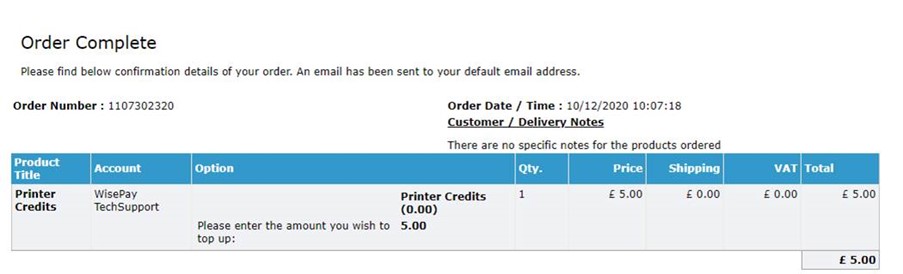
Email confirmation should also be received, and this will be sent to your College email address.
If you need further information on processing specific payments within WisePay, please contact the Team requesting you make the payment, where further tailored guides are available.