WiFi (Eduroam)

College Devices are automatically connected to the Internet, however, when you are at college with a personal device, we have free WiFi that’s available for all students and staff to use.
Look out for Eduroam when you are looking to get online. You will need to log in before you can access the Internet.
About Eduroam
Eduroam® is a global service that enables students, researchers and staff from participating institutions to obtain Internet connectivity across campus and when visiting other participating institutions by simply opening their laptop or activating their smartphone or other portable device. With eduroam, you get Internet access not only via Loughborough College’s wireless network, but also when visiting other participating universities, colleges, research centres and libraries.
The eduroam service is coordinated within United Kingdom by Janet and across Europe by a team from the GÉANT project, which is funded by the European Commission. Eduroam is available at participating universities, research centres and libraries in around 60 countries worldwide. Details are available via: www.eduroam.org
Getting Connected to Eduroam
To get connected:
Step 1: Connect to the wireless network with SSID “Eduroam”.
Step 2: Enter your college email address and password.
Step 3: Accept the college certificate if prompted.
Step 4: You are now connected to the wireless network.
Connecting to Eduroam on Android Devices
- Authentication type: MSCHAPv2
- Certificate: Do not validate
You may also need to enter the Domain name. If this is the case enter the domain name loucoll.ac.uk
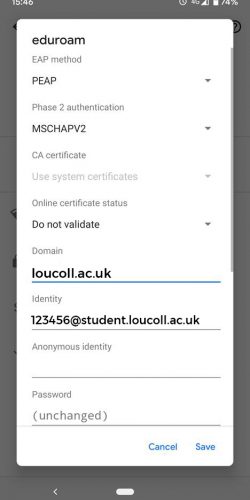
Frequently Asked Questions (FAQs)
What's my username?
For Eduroam your username is your email address. For example, 123456@student.loucoll.ac.uk
My password isn't working.
You should check you have entered your password accurately. If you think your password isn’t working you can reset this at your.loucoll.ac.uk
If you are using an Android device check the instructions above for the settings you require that will enable you to connect to the Eduroam network.
I can't connect to Eduroam.
You should check you have entered your password accurately. If you think your password isn’t working you can reset this at your.loucoll.ac.uk
If you are using an Android device check the instructions above for the settings you require that will enable you to connect to the Eduroam network.
What is a WiFi certicate?
The WiFi Certificate protects the registration process and encrypts log-in credentials when connecting to public WiFi, ultimately providing secure network access and increasing trust in public hotspots and sign-up services.
Can I look at anything on Eduroam?
You are subject to the terms and conditions of Eduroam and you should only access content that is both safe and legal in the UK. Whilst connected to this network your activity is tracked and logged.
I can't connect on my Android device.
Android users may need to set the following settings under ‘Advanced Settings’
- Authentication type: MSCHAPv2
- Certificate: Do not validate
I need help connecting to the Eduroam WIFI network.
Go to the IT support desk in B Block, call 01509 618369 or contact IT Support at ITHelpdesk@loucoll.ac.uk