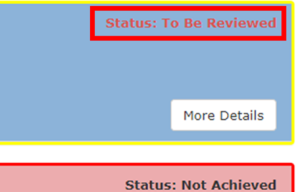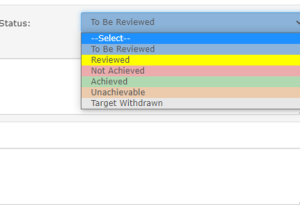Student Action Targets
My Targets: What, Why & How
Your targets are set by you and your tutors, to help you progress. Targets can be set based on the following:
- Your work (academic)
- English and Maths
- Attendance and Punctuality
- On Trend Skills & behaviours
- Work experience
This can be found under Learner ILP – My Targets on your ILP.
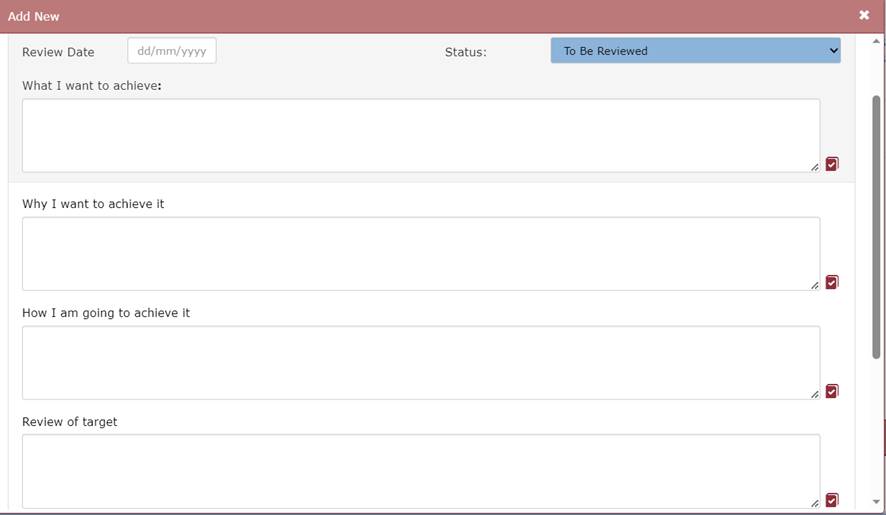
Setting Targets
1. Select Add New to add a target
2. Complete the first three boxes
3. Select the Review Date for when you want to achieve it.
4. Select the Target Category Key, asking your tutor if unsure.
5. Select Link to Enrolment, asking your tutor if unsure.
6. Tick Student Agreed.
7. Select Save.
8. TWO targets per semester (1 x Academic and 1 x Personal)
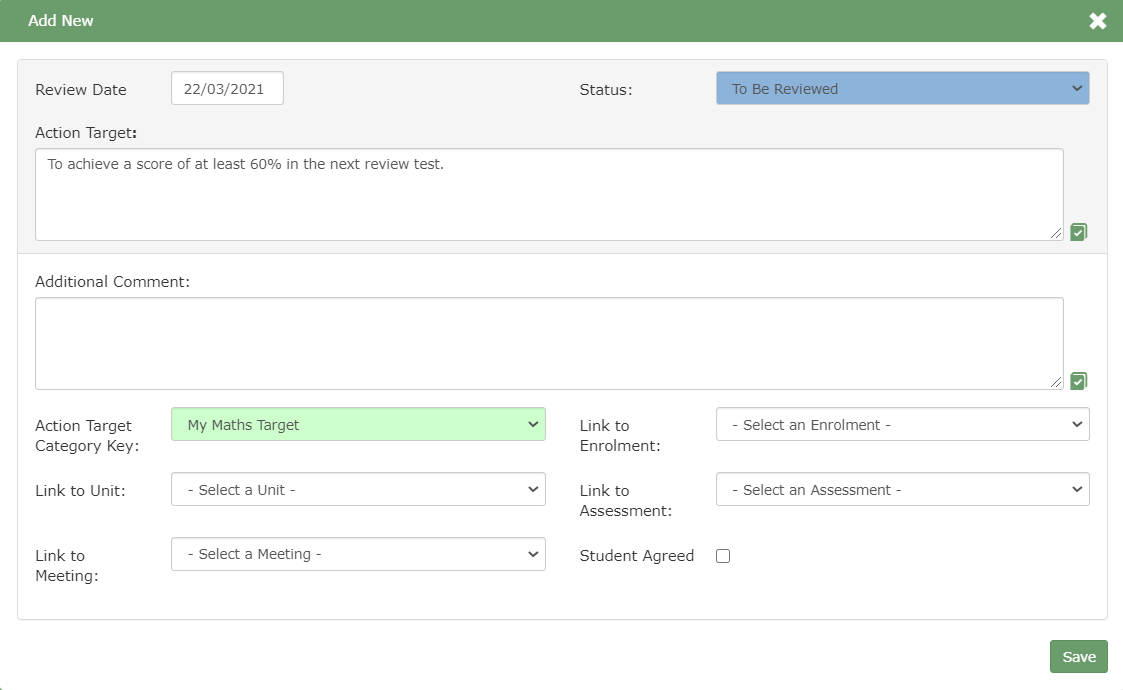
Reviewing Targets
When a target needs reviewing and is past its review date, the status text will turn red.
1. Select Edit on the target you wish to review
2. Change status to Achieved or Not Achieved.
3. You can change the Review Date if you need longer to achieve this. Keep the status as To be Reviewed.
4. Select Save.