On-Trend Skills and Behaviours Guidance
Throughout your time at the college and in order to help prepare you for employment, an apprenticeship or university you will be reflecting on and rating a number of relevant sector skills. Tutors will tell you which skills and behaviours you will need to develop, that are important to your sector and they will support you with this. You can also choose skills and behaviours that you would like to work on.
The guidance below talks you through the process and schedule.
Rate and Review On-Trend Skills
- From your ILP homepage, go to the ‘Learner ILP’ drop-down menu and then click on ‘On-trend skills and behaviours’.
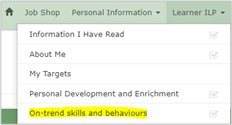
- Read through the guidance at the top of the page and then click ‘Add New’.
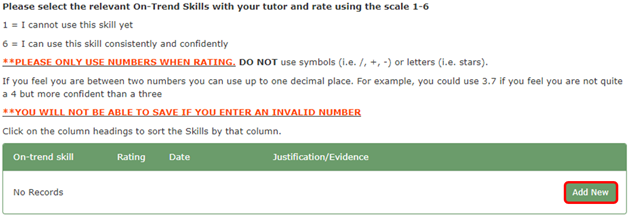
- For each skill, complete the following fields before you click ‘Save’:
- On-trend skill: Select a skill from the drop-down menu.
- Rating: Enter a number between 1 (I cannot use this skill yet) and 6 (I can use this skill consistently and confidently). You can enter a decimal up to one decimal place.
- Date: Enter the current date.
- Justification/Evidence: Use this space to explain your rating and give examples.
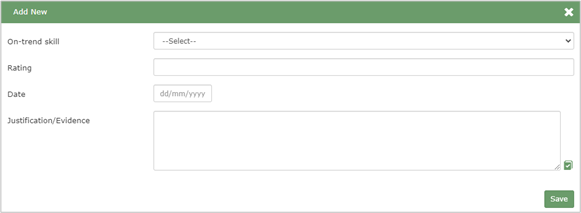
Reviewing your skills
When you go back in to review skills later in the academic year, it is essential that you click ‘Add New’ and create a new record each time.
Do not edit the row that you previously added.