Your P:Drive
Your P:Drive and how to access it
Your P:Drive is a personal storage area for your files and folders on the Loughborough College network.
To access your P:Drive on a college computer, open ‘This PC’ from the Desktop or in File Explorer then look for the ‘P:Drive’ It is the drive that has your student number on.
The P:Drive can only be accessed when you are logged into a computer at the college. However, OneDrive is a cloud storage system that is connected to your Microsoft 365 account and college email address. You can access this on any internet-enabled device in and outside of college for example at home. You can learn about OneDrive in the Microsoft 365 help section.
Restore previous versions of files on your P:Drive
When your work is saved to your personal drive (P:Drive) it is backed up twice a day, and you can access these backups yourself.
Navigate to your ‘P:Drive’ to the file you would like to restore. Let’s say we have accidentally overwritten this Word file “My work”. (see image below) To restore it, right click the file and select “Restore previous version”
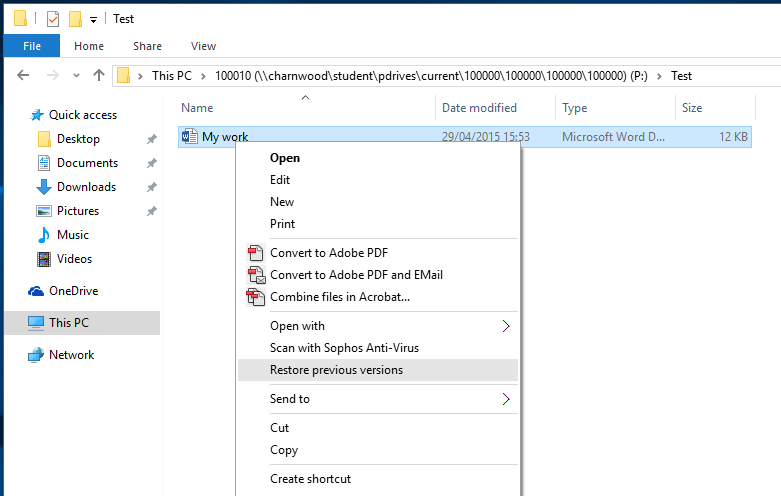
 Choose which version you would like to restore.
Choose which version you would like to restore.
You can use the “open” button to see the file in the backup if you aren’t sure when it was changed.
Lastly, confirm you want to restore your previous version of the document!
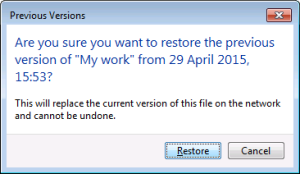
Frequently Asked Questions (FAQs)
What is the P:Drive?
Your P:Drive is a storage area for your files and folders on the Loughborough College network. This drive is a personal storage area for you to use. This is not the same as OneDrive. You can access this when you are logged into a computer at the college.
Where is the P:Drive?
On the computer open ‘This PC’ from the Desktop or in File Explorer then look for the ‘P:Drive’ (the one with your student number).
How is P:Drive different from OneDrive?
P Drive is network storage stored on the college systems. You will have access to this when you are logged into any computer on the college campus. OneDrive is a cloud storage system that is connected to your Microsoft 365 account and college email address. You can access this on any internet-enabled device.