MyILP
MyILP is for Loughborough College students only.
MyILP (ProPortal) is a student record system where you can view your academic progress.
This system enables you to track and view your own progress at any point during the year. It provides information about your attendance, progress against targets, your tutorial record, assessments and units completed.
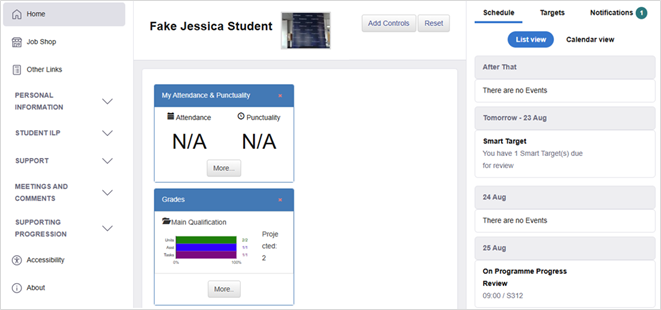
On the ILP Dashboard, you will find the main drop-down menu on the left-hand side which you can use to navigate to the different parts of the ILP.
In the centre, you will find ‘blocks’ of information showing:
- your overall attendance and punctuality
- a summary of your current grades
On the right panel, you will find:
- Schedule – this can be viewed either as a list or a calendar and will show upcoming events such as meetings.
- Targets – this will show targets due for review in the next 7 days (or any overdue targets).
- Notifications – here you can view the notice board (with a link to ILP guidance) and recent comments that staff have made on your ILP

Changing Your Details
If any of your personal details (such as your phone number or address) change or are incorrect on your ILP, please email changemydetail@loucoll.ac.uk with what needs changing and this will be updated for you.