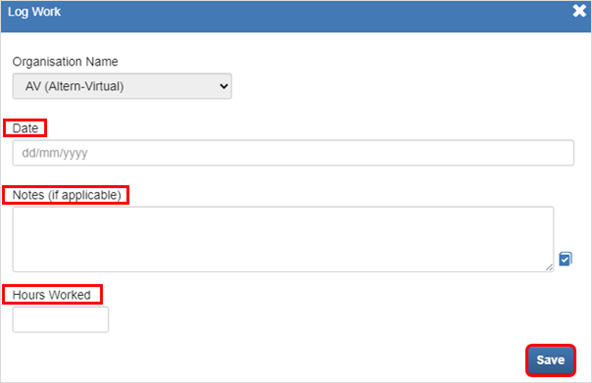Logging Placement Hours
How to: Log Placement Hours
- From your ILP homepage, go to the Supporting Progression drop-down menu and select Work Placement Log:
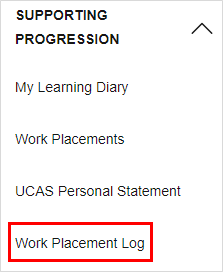
- Select the correct placement from the drop-down list:
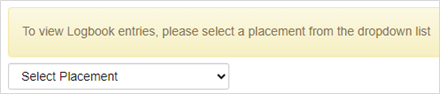
- Select Log Work:
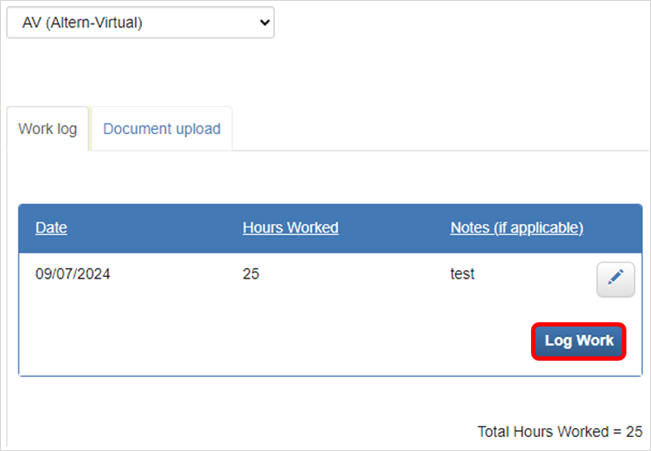
- Enter the date of the hours worked, add any brief notes about the work you have done that day and the number of hours worked, then select Save: