Classwork
What Is Teams Classwork?
If your course uses Teams instead of LearnZone for online learning, your teacher will be using Classwork.
Teams Classwork is where your teacher organises all the learning materials you need for your course, including lesson PowerPoints, assignments, links, videos, files and more.
Classwork is made up of modules, which are like folders; your teacher will organise content in these and label them by topic or week, for example.
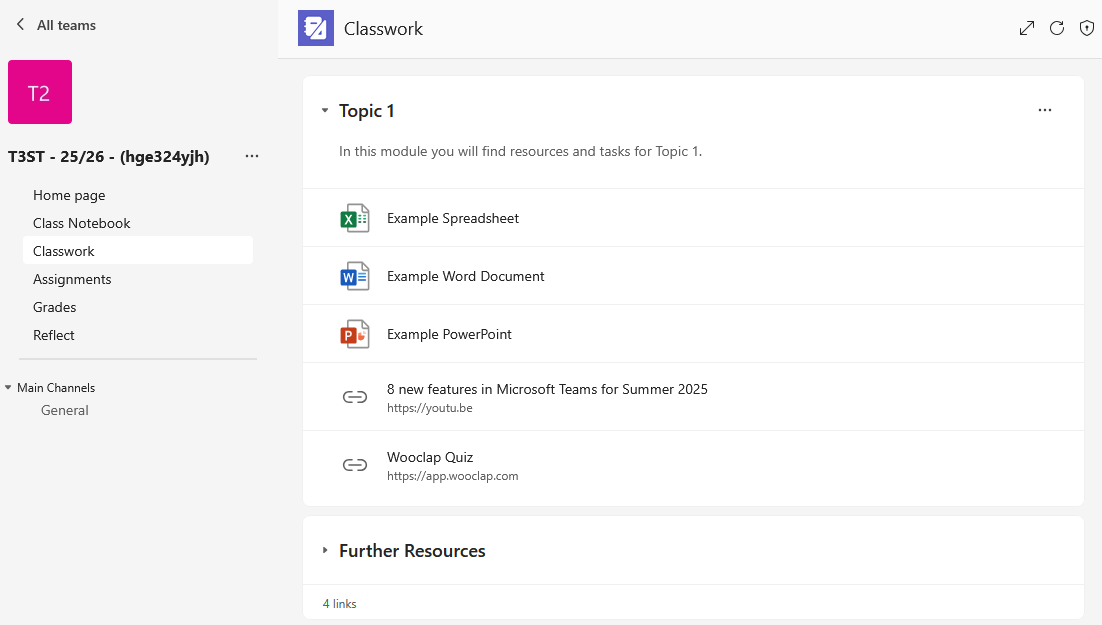
Frequently Asked Questions (FAQs)
Where do I find Classwork in Teams?
You can find Classwork in the left-hand menu of your class Team. It’s usually listed alongside Assignments, Grades, and Class Notebook.
Why can’t I see some modules in Classwork?
Some modules might be hidden because your teacher hasn’t published them yet. Once they’re ready, they’ll appear in your Classwork view.
Can I access Classwork on my phone or tablet?
Yes! You can use the Microsoft Teams app on your mobile device to view Classwork, just like you would on a computer.
What’s the difference between Classwork and Assignments?
Classwork shows all your learning materials organised into modules. Assignments are specific tasks you need to complete — and they’re often linked inside Classwork modules.
What’s the difference between Files and Classwork?
Files is a general folder where shared documents and other materials are stored for the whole class and can be edited by every member of the team.
Classwork is a structured space where your teacher organises learning materials into modules. It includes not just files, but also assignments, links, OneNote pages, and more, all grouped together to help guide your learning.