Interacting with AI

How to interact with AI?
AI tools like Copilot are text-based, where you interact with them as if chatting with another human. A conversation with AI consists of two main elements:
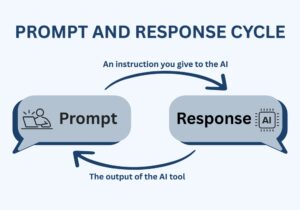
- The Prompt – the question you are seeking answers to or the content you would like AI to produce.
- The Response – the answer or content the AI produces.
Through continued prompting, you can discuss and refine the AI’s responses until you have what you need – all in plain language.
Example conversation with an AI
Student: Can you give me some tips for revising for my upcoming maths assessment?
AI: Sure. Start by focusing on your key topic areas — for example, algebra, geometry, trigonometry, and statistics. Go through past questions for each topic, paying attention to how they’re structured. When you make mistakes, write down the method you should have used so you can review it later.
Student: Can you make me a 2-week revision plan using those tips?
AI: Absolutely. I’ll rotate through the main topics each day, starting with your weaker areas. You’ll have a mix of worked examples, problem-solving practice, and short review sessions. I’ll also include two timed practice papers so you can test yourself under assessment conditions.
Student: Can you make it focus more on algebra and trigonometry?
AI: No problem. I’ll adjust the plan so most of your study time is on algebraic manipulation, solving equations, and trigonometric ratios. Geometry, statistics, and other topics will still appear in shorter review slots so you keep them fresh, but the focus will be on building confidence in your priority areas.
Efficient prompting
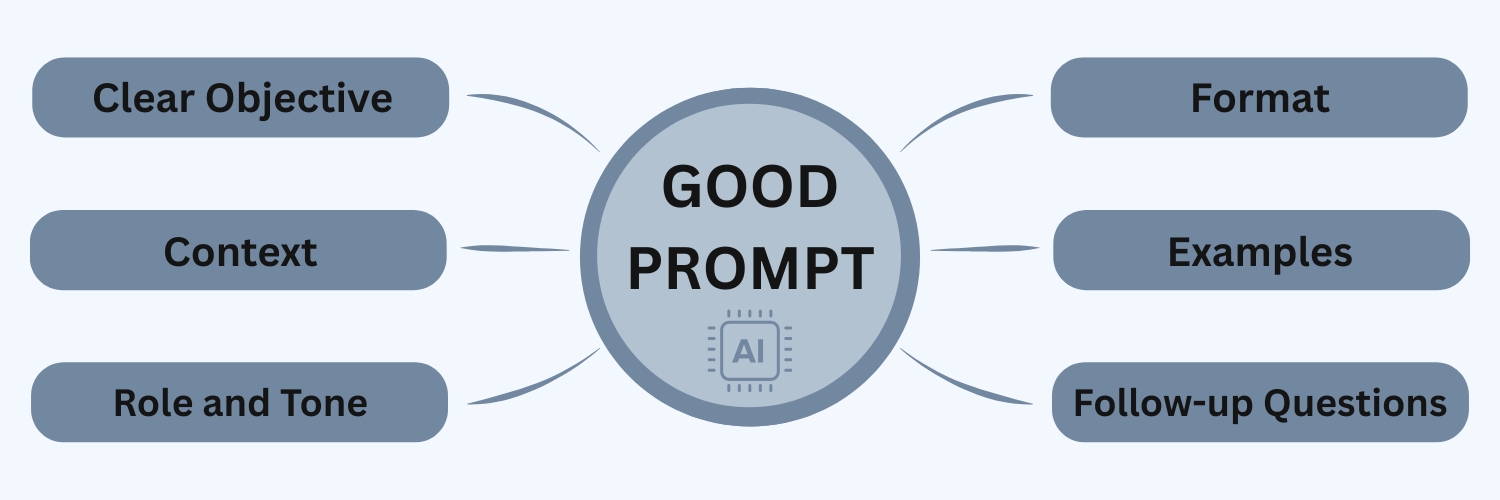
Prompts should be clear, specific and concise. Start with a clear objective (what you want the AI to do) and provide instructions that outline the context, role (specifying the perspective or expertise level you want the AI to adopt), tone (e.g. formal, persuasive, child-friendly), and desired format (e.g. bullet points, table, code). This helps the AI understand exactly what you need.
Including examples can further guide the response and ensure it aligns with your expectations. Finally, refine the prompt through follow-ups to clarify or adjust the output.
See examples of good prompts below, illustrating each point:
Clear Objective and Context
Instead of asking “Tell me about climate change.“, try asking:
“Summarise the causes of climate change for a student presentation. Include the three main causes, their impacts, and one example for each. Keep it under 150 words.”
This sets a clear objective, provides the context (student presentation), and formatting constraints (under 150 words). This allows the AI to generate content more relevant to your needs.
Role and Tone
Instead of asking “Explain simultaneous equations.“, try asking:
“Act as a personal maths tutor. Explain how to solve simultaneous equations to someone with basic algebra knowledge. Use a friendly, encouraging tone and give one worked example.”
This establishes the level of the audience and the appropriate tone, which means you are less likely to receive an overly technical or too basic explanation. A worked example is another great way of increasing your understanding of the subject.
Desired Format
Instead of asking “Compare the leadership styles of Martin Luther King Jr. and Mahatma Gandhi.“, try asking:
“Compare the leadership styles of Martin Luther King Jr. and Mahatma Gandhi in a two-column table. Include at least three similarities and three differences, with one short quote for each leader.”
Most Generative AI tool default to paragraphs of text or lists if no formatting is specified. Providing the AI with additional instructions can help you format your work much more conveniently.
Providing Examples
Instead of asking “Write something about cycling to work.“, try asking:
“Write a short persuasive paragraph encouraging people to cycle to work, similar in style to this example: ‘Taking the bike is a win for your health, your wallet, and the planet.’ Keep the tone energetic and under 80 words.”
The prompt provides the context and tone as well as word limit, but the addition of an example clearly informs the AI of what overall style or wording it should use for an even more personalised output.
Refining through Follow-Ups
You can always provide additional context, change the tone and format, request full or partial changes to the output, and more by providing the AI follow-up prompts. For example:
Initial prompt: “Give me five ideas for improving recycling in our college.”
Follow-up: “Can you make them more practical for a student-led project, and add a cost estimate for each?”
Here, the original prompt does not provide enough detail to create content that meets your needs. Adding more context and clear boundaries will help the AI generate a new, more accurate response based on both the conversation so far and your updated information.
Limitations of AI
AI tools can feel easy to use and produce results that look convincing, but the information isn’t always accurate. Because of this, AI can’t always be fully trusted, and relying on it without checking facts could harm your learning.
- Not all AI tools can access live information, meaning the results could be outdated.
- At present, AI cannot reliably provide references. Instead, they create convincingly formatted yet fictional citations.
- AI may also perpetuate stereotypes and biases.
Relying too heavily on AI tools can limit your chances to develop essential skills like writing, critical thinking, and evaluation, which are key to success in both academic and professional life.
Be aware of the difference between fair use and when AI use might be considered an unfair advantage. As long as you follow the Assessment and Plagiarism Policies on the Documents and Policies website, you are encouraged to use generative AI to support your learning.
Learn more on how to reference the use of AI tools in your academic writing properly on the “Referencing of AI tools” page.
Frequently Asked Questions (FAQs)
I want to learn more about Generative AI.
If you are interested in how generative AI works in more detail, Google have produced an excellent explanation video:
You can also find out more information here on Google’s Blog feature: Ask a Techspert.
Or finally, you could ask AI to explain it itself by signing in to Copilot using your college account.
Can I use AI to help with my assignments?
Using AI as a starting point is a good practice. Asking the AI about the subject of your assignment to receive additional insight and help on where to start can be extremely useful as starting assignments is often the hardest part.
You just need to make sure you do not copy and paste the information the AI gives you into your assignment. If you want to use some of the AI output in your works, make sure it is allowed by the teacher and referenced properly.
Will I get in trouble or a disciplinary for using AI?
If you follow the guidance provided using AI correctly within the college’s guidance and plagiarism policy, you will not need to worry about getting into trouble.
However, if you choose to ignore this and use AI in your work by copying and pasting full assignments or parts of them, you may face disciplinary action.